PHP COURSE
We Offer the Best PHP Training Course with Onsite Training
BOOK FOR FREE DEMO CLASS
Book Demo
Teacher
Category
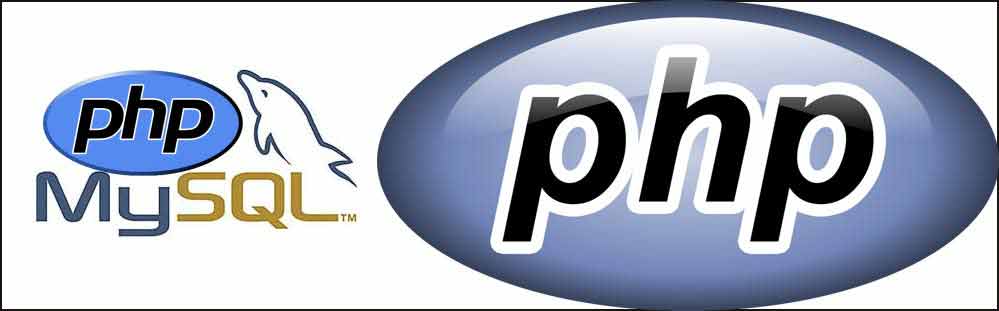
Course Period : 1 Months
Training Type : Classroom(Offline) | Online | Home Tuitions
Feel free to talk to our representative at any time you please using our Contact Form on our website.
263, First Floor Pocket H-17, Sector 7, Rohini Near Rohini West Metro Station Opposite Metro Pillar No. 425 Delhi-110085
25, First Floor Pocket F-2, Sector 16, Rohini Delhi-110089
The duration of sanjaywebdesigner PHP course is 1 month.
We tech face to face in our institute. We also provide online live classes for PHP using the zoom app.
You just need to fill demo class form and wait for a call from our team for the PHP demo class.
We cover the latest and important topics and demonstrate them using a practical example.
You just need a laptop with an internet connection to do a PHP online course. If you are willing to do face to face class just enroll in our course.
The PHP course fee is different for online and face-to-face classes for online our fee is 5 thousand and for offline is 8 thousand, we have an attractive discount call to know more.
Yes, you will get a certificate after the online and offline PHP course.
For all courses more than 6 months we provide placement assistance.
Yes, you will be able to work as a backend developer.
Our training institute is in Delhi.
Copyright © 2021 sanjaywebdesigner. all rights reserved.