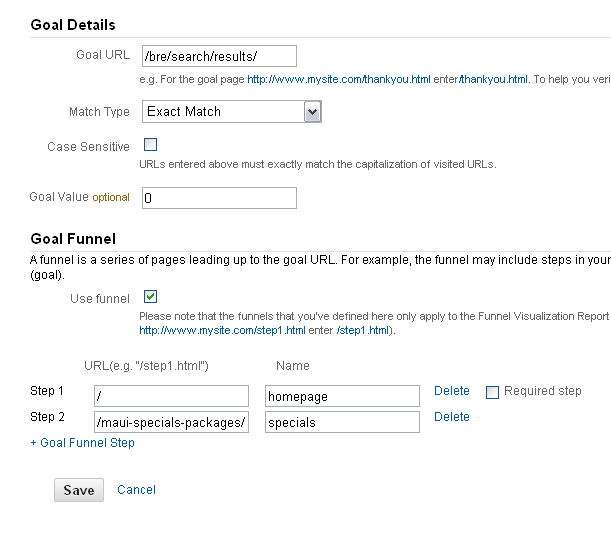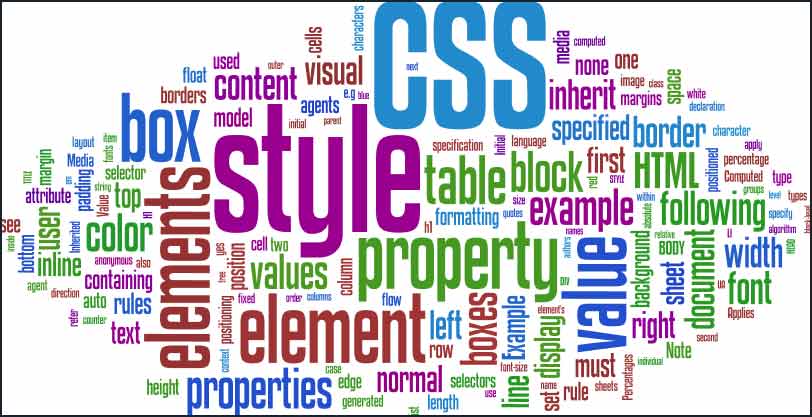SEO Courses – How To Create An Account in Google Analytics & register a website
Steps to create an account in Google Analytics
1. Go to https://www.google.com/analytics
2. Sign in with Google email account
3. Go to admin panel
4. Go to account & click on create an account
5. Give the account number
6. Give the website name
7. Give the website URL
8. Select the Category
9. Select the country
10. Get tracking ID
11. A code will display
12. Copy the code
13. Paste the code at the last of body section