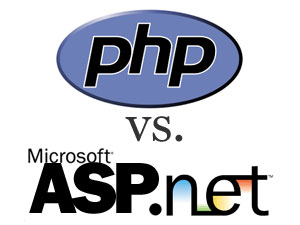PHP Training Institute in Delhi
If you are looking for PHP and MySQL Courses in Delhi then you are at right place. We at Sanjay Web Designer provide best PHP Course in Delhi NCR along with on site and live projects work. If you really want to be a Successful and expert web developer then you must opt for best PHP institute and not only take care of your PHP skills but also provide you placement assistant. In simple terms you should invest money at right place and should go for a professional Institute.
Those who are not aware about PHP:
PHP is a server-side scripting language designed for web development but also used as a general-purpose programming language.
Now a days these is huge demand of PHP expert in market specially in eCommerce sector. No matter you are fresher or expert we have a best Course module that meet all the requires standards. Our Expert at PHP institute will provide you all practical work on Live projects so that you can enhance your knowledge. The best thing of PHP is that its a free of Cost and you can simple work at you home by installing couple of Soft wares.
We do cover following Topics for PHP Course in Delhi:
Session 1 – Introduction to PHP
1. PHP web architecture
2. PHP WAMP server installation
3. First PHP program
4. HTML with PHP
5.Comments and PHP manual usage
Session 2 – Variables, Constants & Data types
1. Variables and constants
2. Data types and Type juggling
3. Integers
4. Float
5. String
6. Boolean
7. String functions
Session 3 – Operators & Control Structures
1. Conditional Statements – If
2. Conditional Statements – Else, Else..if
3. Control Structure – Switch
4. Operators Part 1
5. Operators Part 2
6. Logical Operators
7. Ternary Operator
Session 4 – Looping Statements
1. Looping Statements – While
2. Looping Statements – Do While
3. Looping Statements – For
4. Control Structure – Break
5. Control Structure – Continue
Session 5 – Arrays and Foreach Loop
1. Indexed Arrays
2. Printing an Indexed Array
3. Associative Arrays
4. Looping Statement – For each
5. Multidimensional Arrays
Session 6 – Functions
1. Functions – Introduction
2. Functions with Arguments
3. Usage of Return keyword
4. Scope of variables
5. Default arguments in functions
Session 7 – HTML Forms with PHP
1. Forms Introduction
2. Using POST method
3. Using $_REQUEST Super global
4. Form Validation
Also Read: HTML 5 training session wise detail of HTML5 courses in Delhi
Session 8 – File Handling
1. Reading data from a file
2. Writing data to a file
Session 9 – Introduction to MySQL
1. MySQL Introduction
2. Data Definition Language
3. Data Manipulation Language
4. Drop Commands
Session 10 – Mysql – Data types, Constraints
1. MySQL Data types – Integer
2. MySQL Data types – Float
3. MySQL Data types – Date
4. MySQL Data types – String
5. MySQL Constraints – Not Null, Unique, Primary Key
6. MySQL Constraints – Foreign Key, Default
Session 11 -MySQL – Select, Order by, Limit
1. Select Statement
2. Order By
3. Like Operator
Session 12 – Mysql – Functions – Number, Date, Character, Control Flow
1. Numeric Functions
2. Date Functions
3. String Functions
4. Control Flow Functions
Session 13 – MySQL – Joins, Group by, Having, Sub query, indexing
1. Inner Join
2. Outer Join – Left, Right
3. Self Join
4. Aggregate Functions, Group by, Having
5. Subqueries
6. Any, All operators
7. Indexing
Session 14 – PHP With MySQL
1. How to make Database connection from PHP with MySQL
2. Creating a Database configuration file
3. How to insert data into the database in PHP
4. How to update data in the database in PHP
5. How to delete data from the database in PHP
6. How to retrieve the data from the database in PHP
Session 15 – Cookies in PHP
1. What is a Cookie?
2. How to see the cookie details in the browser
3. How to delete the cookie in PHP
Session 16 – Sessions in PHP
1. What is a Session? How session works
2. How to view the Session ID
3. How to create a Session Variable
4. How to regenerate the Session ID
5. How to destroy a Session?
Session 17 – PhpMyAdmin, Blog Project Demo
1. How to create a new database using PhpMyAdmin
2. How to create a new table and insert records using PhpMyAdmin
3. How to export a Database
4. Importing the Database of a Sample Blog Project
5. Blog Project Demo – Part 1
6. Blog Project Demo – Part 2
7. Blog Project Demo – Part 3
8. Blog Project Demo – Part 4
9. Blog Project Demo – Part 5
10. Blog Project Demo – Part 6
Session 18 – Building a Shopping cart – Phase I
1. Introduction to Shopping cart
2. Project Requirements
3. Demo of End Product we are going to build
4. Setting up the Database for the shopping cart
5. Starting with the Template
6. Displaying the Product categories in the Home page
7. Creating the Front Page
8. Products Listing based on the category
9. Listing of an Individual Product
Session 19 – Building a shopping cart – Phase I
1. Adding the Product to Cart Part 1
2. Adding the Product to Cart Part 2
3. Adding the Product to Cart Part 3
4. Viewing the shopping cart – Part 1
5. Viewing the shopping cart – Part 2
6. Viewing the shopping cart – Part 3
7. New User registration
8. User Login Page
9. Logging out the user
Session 20 – Building a shopping cart – Phase I
1. Building the Checkout page Part 1
2. Building the Checkout page Part 2
3. Building the Orders page Part-1
4. Building the Orders page Part-2
5. Building the Orders page Part-3
6. End of Phase I
Session 21 – Oops with PHP – Basics
1. Introduction to Object Oriented Programming
2. Class – Property – Method – Object
3. How to create a Class and Object in PHP
4. How to create Setters in PHP
5. How to use this keyword
Session 22 – Oops with PHP – Advanced
1. How to use Constructors in PHP
2. What are Access Modifiers
3. Explaining Inheritance in PHP
4. What is static keyword
5. Using the Static Keyword
Session 23 – JavaScript- Introduction, Functions, Events, Validation
1. Starting with JavaScript
2. Where to place the JavaScript code?
3. How to create an Alert Box using JavaScript
4. Functions and Events in JavaScript
5. How to validate a form using JavaScript
Session 24 – CSS
1. Getting started with CSS
2. How to use the Background properties in CSS
3. How to format the Text using CSS
4. How to change the font type, color and size
5. Formatting Links
Also Read: CSS3 training session wise detail of CSS3 courses in Delhi
Session 25 – CSS
1. Selectors – Classes and IDs
2. Using Width and Margin Properties
3. Using the Border Properties
4. How to create two columns using Float
Session 26 – Ajax
1. What is Ajax?
2. Demonstrating Ajax Example -Part1
3. Demonstrating Ajax Example -Part2
4. Demonstrating Ajax Example -Part3
Session 27 – Ajax
1. How to display data from the database using Ajax
2. How to check the availability of username using Ajax
3. How to create a user signup form using Ajax
Session 28 – JQuery
1. Introduction to jQuery
2. Why use jQuery
3. Benefits of jQuery
4. Writing your first program in jQuery
Session 29 – Jquery
1. How to validate a Form using jQuery
2. How to use jQuery to select date from a Calendar
Also Read: JQuery Course session wise detail of JQuery Training courses in Delhi
Session 30 – Smarty
1. What is Smarty?
2. How to install Smarty Template Engine
3. How to use Loops in Smarty
4. How to use Smarty Variable Modifiers
5. How to create a form using Smarty
Session 31 – Smarty
1. How to cache a web page using Smarty
2. How to check the cache using Smarty
3. How to clear the cache using Smarty
Session 32 – CakePHP Framework
1. Introduction to CakePHP Framework
2. What is MVC pattern?
3. How to install cakePHP framework
Session 33 – CakePHP Framework
1. Folder Structure of CakePHP framework
2. How to build an Address Book application using CakePHP
CMS based PHP Training:
Joomla Training
Drupal Training
WordPress Training
Magento Training
Learning PHP is very easy and interesting. In PHP sesion we will also tell you about SEO friendly website and how to do marketing for newly published site. So don’t get dealy if You are in Noida, Gurgaon or in Delhi and if you really intersted in our PHP/MySQL course then do fill inquiry form. You can also call us at 09212001563.
Fill this inquiry form and get in touch with us.