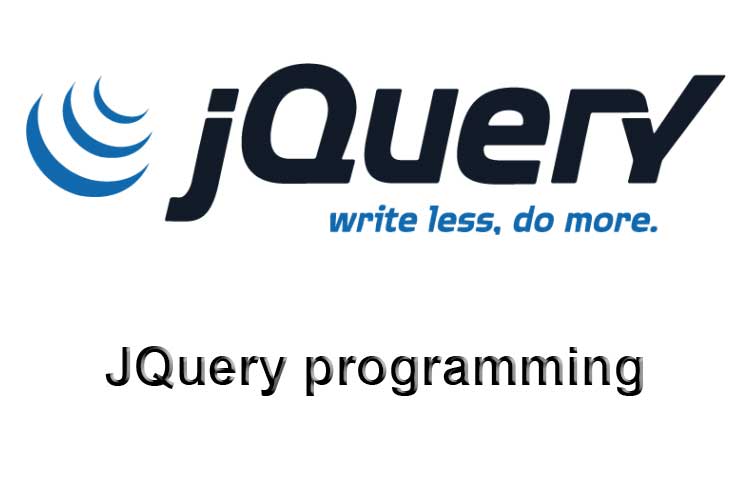How to Insert Google+ Badge in WordPress Page
How to add Google+ Badge in wordpress page
1.Go to https://developers.google.com/+/web/badge/#badge
2.login with google+ account
3.Insert google plus user
4.Set Width & Height
5.go to right side
6.Copy All code
7.Go to WordPress Login Deshboard
8.Click on Apperance
9.Click on widgets
10.Drag text widgets to main slide bar
11.Name the text box in title
12.Paste the code in content area
13.Save
14.Refresh Your site Page
15. The Google+ Badge will be appear