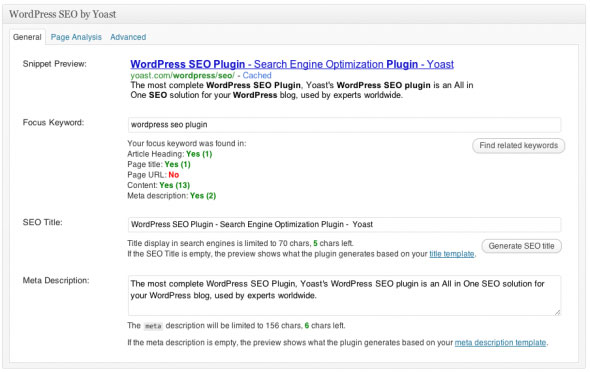How to Create a Custom Menu in WordPress
How to add a custom menu in wordpress
steps
1.login wordpress wp-admin
2. go to dashboard
3. go to appearence
4. click on menus
5. click on create a new menu
6. name the new menu
7. click on manage locations
8. select the primary menu as created new menu
9. save
10.your menu is ready for work
11. click on edit menus
12. click on categories or pages to add in menu
13. select pages or categories and add in menu
14. all pages or categories you selected are shown in right
side
15. if you want a sub item then drag it to little right side
and sub menu will be created
for details click the websites
if you want other tutorials
click on desire tutorial
word press facebook page widget